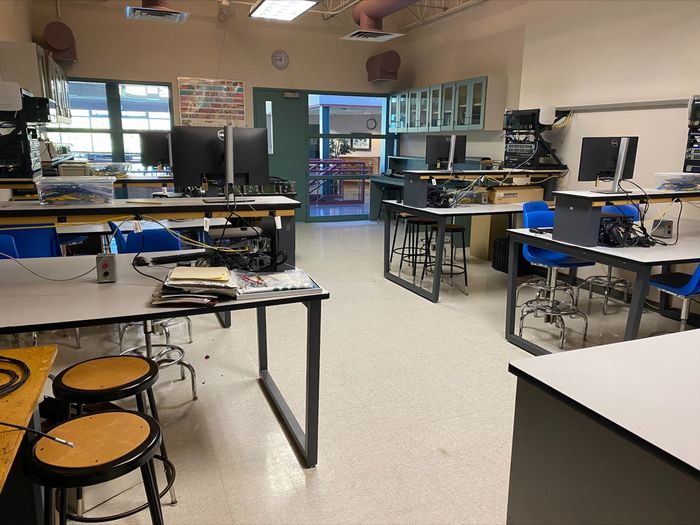Every classroom has a basic technology podium, which includes a podium controller; a computer and monitor with Internet access; a connection for a laptop computer; and an LCD projector that can project any of these. Depending upon location, other equipment may be available. See below for details.
Note: Click on the thumbnails to enlarge classroom photos.
| Room | Front | Back | Podium Equipment |
|---|---|---|---|
AC-103 capacity: 100 | Technology podium with Dell touch-screen monitor. DVD/VCR player; podium mic; one wireless handheld mic and one wireless lavalier mic; assisted listening technology; video-conferencing camera on a tripod. AC-103 classroom technology instructions | ||
AC-107 capacity: 48 | Technology podium with Dell touch-screen monitor. DVD/VCR player; overhead projector; document camera; built-in video-conferencing with wall-mounted cameras, ceiling-mounted speakers, and ceiling-mounted microphones. AC-107 classroom technology instructions | ||
AC-108 capacity: 41 | Technology podium with Dell touch-screen monitor. DVD/VCR player; document camera; built-in video-conferencing with wall-mounted cameras, ceiling-mounted speakers, and ceiling-mounted microphones. Solstice. AC-108 classroom technology instructions | ||
AC-109 capacity: 45 | Technology podium with Dell touch-screen monitor. Blu-Ray/DVD player; document camera; video-conferencing camera. AC-109 classroom technology instructions | ||
AC-110 capacity: 42 | Technology podium with Dell touch-screen monitor. DVD/VCR player; document camera; video-conferencing camera; Solstice. AC-110 classroom technology instructions | ||
AC-210 capacity: varies | Technology podium with Dell touch-screen monitor. Blu-Ray/DVD player; student computers; plotter, printer; Solstice. AC-210 classroom technology instructions | ||
ARB-101 capacity: 25 | Technology podium with Dell touch-screen monitor. DVD/VCR player; document camera; wall-mounted flat-screen monitor for Solstice. ARB-101 classroom technology instructions | ||
ARB-102 capacity: 25 | Technology podium with Dell touch screen monitor. DVD/VCR player; document camera; wall-mounted flat-screen monitor for Solstice. ARB-102 classroom technology instructions | ||
S-1 capacity: 30 | Technology podium with Dell touch-screen monitor. DVD/VCR player; 30 student computers; printer. Built-in videoconferencing with wall-mounted cameras, ceiling-mounted speakers, and ceiling-mounted microphones. S-1 classroom technology instructions | ||
S-2 capacity: 24 | Technology podium with Dell touch-screen monitor. DVD/VCR player; document camera. S-2 classroom technology instructions | ||
S-4 capacity: 24 | Technology podium with Dell touch-screen monitor. DVD/VCR player; document camera. S-4 classroom technology instructions | ||
S-101 capacity: 264 | Technology podium with Dell touch-screen monitor. DVD/VCR player; Blu-ray player; document camera; video-conferencing camera; podium mic; one wireless handheld mic and one wireless lavalier mic; assisted listening technology. S-101 classroom technology instructions | ||
S-105 capacity: 24 | Technology podium with Dell touch-screen monitor. DVD player; document camera. S-105 classroom technology instructions | ||
S-106 capacity: 24 | Technology podium with Dell touch-screen monitor. DVD player; document camera. S-106 classroom technology instructions | ||
S-112 capacity: 40 | Technology podium with Dell touch-screen monitor. DVD/VCR player; document camera; video-conferencing camera; eight student computers; printer. (Room also has a sink.) S-112 classroom technology instructions | ||
S-113 capacity: 28 | Technology podium with Dell touch-screen monitor. DVD/VCR player; document camera. Built-in video-conferencing with wall-mounted cameras, ceiling-mounted speakers, and ceiling-mounted microphones. (Room also has a sink.) S-113 classroom technology instructions | ||
S-117 capacity: 24 | Technology podium with Dell touch-screen monitor. Blu-Ray/DVD player; document camera; video-conferencing camera on tripod attached to podium computer; assisted listening technology. S-117 classroom technology instructions | ||
T-101 capacity: 129 (plus 4 ADA spaces) | Technology podium with Smart monitor and Dell touch-screen monitor. DVD player; document camera; video-conferencing camera on tripod attached to podium computer; two wireless handheld mics and two wireless lavalier mics; assisted listening technology. T-101 classroom technology instructions | ||
T-105 capacity: 17 | Virtual reality lab containing Oculus headsets and 6 student computers. | ||
T-106 capacity: 18 | Interactive short-throw projector, 4 student computers. | ||
T-14 capacity: 60 (plus 4 ADA spaces) | Technology podium with Smart monitor. Dual projectors and screens; DVD player; document camera; video-conferencing camera on tripod attached to podium computer; one wireless hand-held mic and one wireless lavalier mic; assisted listening technology. T-14 classroom technology instructions | ||
T-17 capacity: 25 | Technology podium with Dell touch-screen monitor. DVD/VCR player; video-conferencing camera. T-17 classroom technology instructions | ||
T-18 capacity: 28 | Technology podium with Dell touch-screen monitor. Blu-Ray/DVD player; document camera; wall-mounted video-conferencing cameras; Solstice. T-18 classroom technology instructions | ||
T-19 capacity: 44 | Technology podium with Dell touch-screen monitor. DVD/VCR player; document camera; video-conferencing camera on tripod; eight dual-monitor student computers; printer; assisted listening technology. T-19 classroom technology instructions | ||
T-20 capacity: 30 | Technology podium with Smart monitor. Dual projectors and screens; DVD/VCR player; document camera; video-conferencing camera on a tripod attached to the podium computer; 30 student computers with dual monitors; printer; plotter. T-20 classroom technology instructions | ||
T-23 capacity: 30 | Technology podium with Smart monitor and Dell touch-screen monitor. Dual projectors and screens; DVD player; document camera; scanner; black/white printer; 30 student computers with dual monitors; color printer; assisted listening technology; Polycom equipment; Solstice. T-23 classroom technology instructions | ||
T-24 capacity: 35 | Technology podium with Dell touch-screen monitor. Blu-Ray/DVD player; document camera; wall-mounted video-conferencing cameras; two front projectors; four interactive short throw projectors; mobile lectern; wireless keyboard and mouse; Solstice. T-24 classroom technology instructions | ||
T-112 capacity: 16 | Technology podium with Dell touch-screen monitor. DVD/VCR player; scanner; 16 student computers with dual monitors. T-112 classroom technology instructions | ||
T-113 capacity: 17 | Cyberlab equipment and 4 student computers. |
Building Key:
AC = Academic Commons
ARB = Athletic & Recreation Building
S = Science Center
T = Center for Technology